
Maksimalkan internet anda dengan cfosSpeed.
Gunakan bandwidth anda yang sesungguhnya.
kecepatan tinggi dan ping rendah.
Cfosspeed akan membantu anda mendapatkan Conneksi internet yang cepat dan normal.
Penasaran ingin mencobanya?
Silahkan sobat download di link download yang sudah saya sediakan di bawah.
Salam kenal dan semoga informasi kali ini bisa berguna.
Internet Dial-Up - Koneksi kecepatan tinggi Hingga 16Mbit/s
Sekilas fitur:
PPPoE Dial-Up driver untuk Windows
Kecepatan tinggi, 10x lebih cepat dari pada driver Windows
Penggunaan CPU rendah
Deteksi otomatis PPPoE, semua parameter PPPoE dapat diatur
Telepon masuk
Sesi berulangkali, tidak ada batasan jumlah koneksi
Disaring dengan 'Service-Name' dan 'AC-Name'
NDIS 5.1 / NDIS 6 (Dibawah Vista / Windows 7)
cFosSpeed is a network driver, which attaches itself to existing Internet connections.
It then optimizes data transfer by means of Traffic Shaping.
Traffic Shaping is a method for optimizing the Internet traffic.
It allows maximum speed while ensuring minimal Ping.
You can use cFosSpeed with a router and/or a DSL-modem or cable-modem.
You can also use cFosSpeed with other types of Internet access, ie.
whenever you already have an existing Internet connection.
cFosSpeed supports a wide variety of connections, like DSL, cable, ISDN, UMTS, etc.
Whenever you access the Internet with more than one data stream cFosSpeed can optimize the traffic.
Improve your Ping for online games
Keep your internet fast during heavy upload/download
NEW: Improve mobile Internet
Reduce audio/video streaming problems
Improve VoIP speech quality
Highlights
cFosSpeed prevents one application (e.g. sending email) from choking all others, like telephone calls, chat, etc.
cFosSpeed keeps your ping times low, so you can play online games and download files simultaneously.
All important data packets are automatically prioritized over unimportant ones.
With the cFosSpeed program and protocol prioritization you can configure your applications ideally and/or add new Programs.
Real-time analysis of your data: With the new status window you can easily recognize which data streams you are currently transfering.
Download | 8.03 Beta | 4.63MB
Download | 8.02 Final | 4.39MB
Serial
Password: softvnn.com
Tertanda:
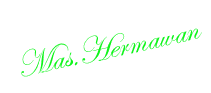





0 komentar:
Posting Komentar
Jangan lupa tinggalkan komentar buat blog Hermawan.us
Kritik dan masukkan dari sahabat bisa menjadi motifasi buat saya.
Komentar SPAM akan saya hapus.
Terimakasih telah berkunjung di blog saya.
Salam kenal dan Sukses selalu.